How to find the deposit address for USDT on Binance, you can follow these steps:
1. Log in to your Binance account.
2. Go to the "Wallet" section and click on "Fiat and Spot".
3. Search for USDT in your list of assets.
4. Click on "Deposit" next to USDT.
You will see your USDT deposit address there,
do the same for the hamster coin, to claim airdrop. copy and paste to your Hamster airdrop space on telegram.
https://youtu.be/uwVD2GnLuQA
1. Log in to your Binance account.
2. Go to the "Wallet" section and click on "Fiat and Spot".
3. Search for USDT in your list of assets.
4. Click on "Deposit" next to USDT.
You will see your USDT deposit address there,
do the same for the hamster coin, to claim airdrop. copy and paste to your Hamster airdrop space on telegram.
https://youtu.be/uwVD2GnLuQA
How to find the deposit address for USDT on Binance, you can follow these steps:
1. Log in to your Binance account.
2. Go to the "Wallet" section and click on "Fiat and Spot".
3. Search for USDT in your list of assets.
4. Click on "Deposit" next to USDT.
You will see your USDT deposit address there,
do the same for the hamster coin, to claim airdrop. copy and paste to your Hamster airdrop space on telegram.
https://youtu.be/uwVD2GnLuQA


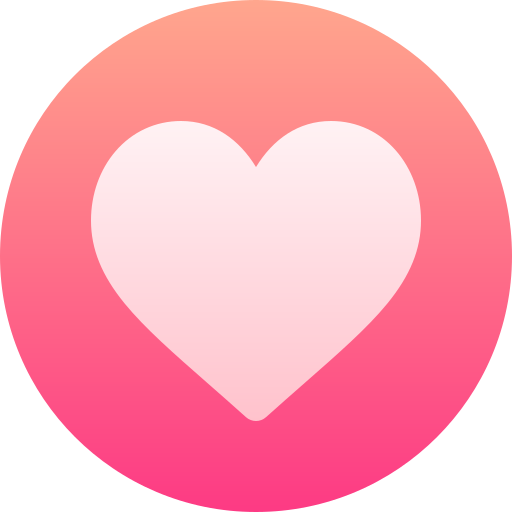
·2K Views
·0 Reviews
