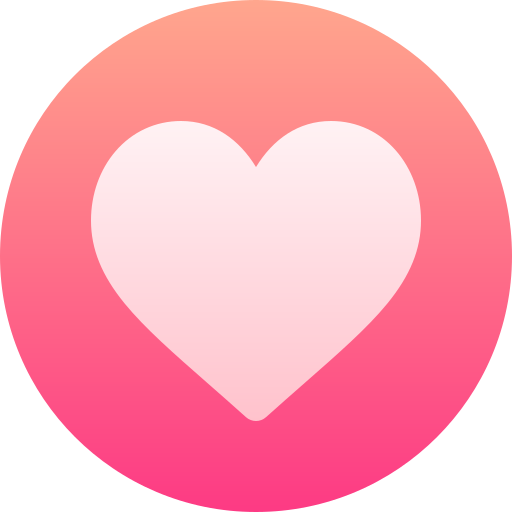5 easy steps on how to change blogspot domain name

With just 5 steps, you will know how to change blogspot domain name, i.e. your dot blogspot ( .blogspot ) to dot com ( .com ), or any other domain name, (e.g - .store, .site, etc) you wish to use.
Blogger.com is a platform designed by Google, to enable its users share articles called blogs.
While, A blogger is an individual or content creator who regularly publishes informative and engaging articles, often focusing on a specific niche or topic. lets go... 👌
Steps to change blogger url
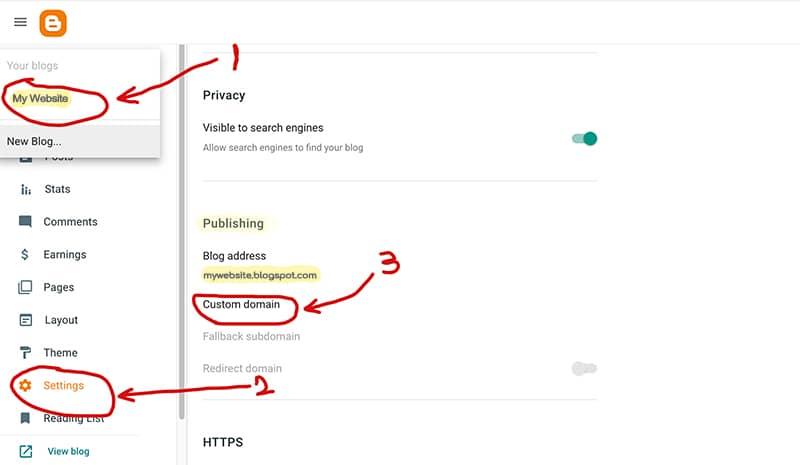
- Step 1 : Access Blogger Dashboard
- Log in to your Blogger account on https://www.blogger.com and access the Blogger dashboard.
- Step 2: Select the Blog
- Select the blog which you want to change the domain name to (example; mywebsite.blogspot.com)
- Step 3: Navigate to Settings
- From the left menu, go to "Settings" and locate the "Publishing section” under “Basic”.
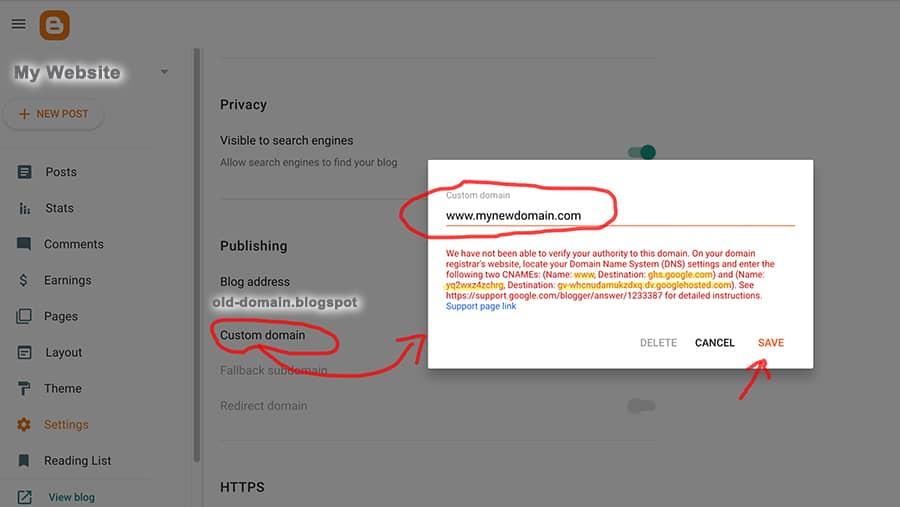
- Step 4: Custom Domain setup
- Click on " Custom Domain " under the "Publishing section” to enter your new domain name (e.g., www.mynewdomain.com) in the provided field.
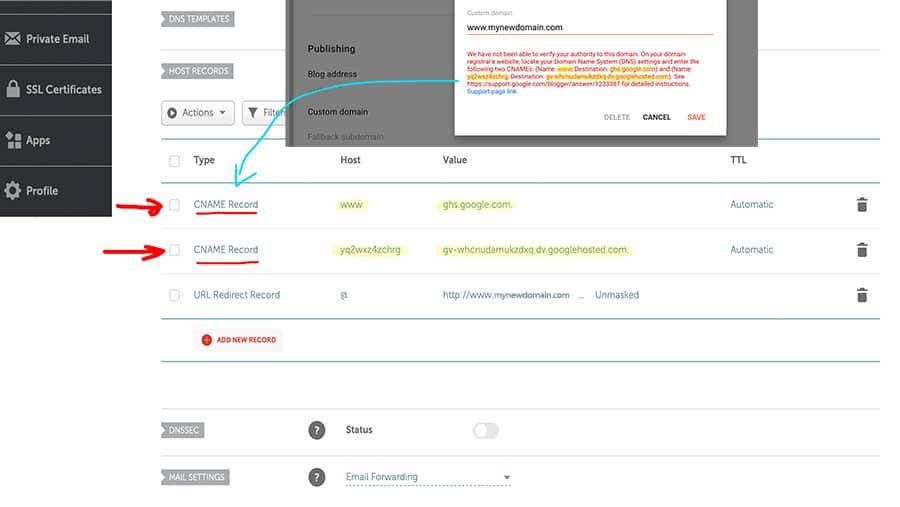
- Click "Save" or "Save Changes."
- Step 5: DNS Configuration
- Follow the instructions provided by Blogger for DNS configuration with your domain registrar.
- Save the DNS changes on your domain registrar's website.
Congratulations… You have completed 👍 , your new domain name change.
//READ : List of Facebook (Meta)products you never knew exist
Notes
- After DNS settings propagate (this may take some time), check your blog using the new domain.
- If you have backlinks or social media profiles pointing to your old domain, update them to the new domain.
- Remember, changing your domain name can impact SEO, so it's crucial to handle the transition carefully.
MORE
👉 View Conversations on Blogger Help - by google community
👉 View DNS configuration to change .blogspot on Go Daddy - by somewhatsimple
👉 View DNS configuration to change .blogspot on Hostinger - by Hostinger
Watch Video On this